[vc_row css_animation=”” row_type=”row” use_row_as_full_screen_section=”no” type=”full_width” angled_section=”no” text_align=”left” background_image_as_pattern=”without_pattern”][vc_column][vc_column_text]
Create a game in Java
[/vc_column_text][vc_separator type=”normal” up=”1″][vc_column_text css=”.vc_custom_1581616465080{background-color: #f6f6f6 !important;}”]
We will show you how to make a simple game in Java. We use a game as a fun example of how we can create objects, classes, and methods. In larger projects it is important to structure your code. In Java, as you program object-oriented, it makes it easier to get an overview of the program.
[/vc_column_text][vc_empty_space height=”30px”][vc_column_text]
CAN YOU DEVELOP GAMES WITH JAVA?
Of course, you can! As we have seen before, Java is an object-oriented programming language that is well suited for programming a game. However, we should mention that it is probably more common to use C ++ to program games. What this is due to is not entirely clear, but for example, C ++ has more frameworks for creating games. Some say that “C ++ is fast while Java is slow”, whether it is correct or not, we will not discuss further. However, for this game, those differences don’t matter.
Moreover, we will show you how to make a simple little game in Java. We use a game as a fun example of how we can create different objects, classes, methods, and get them to interact with each other.[/vc_column_text][vc_empty_space height=”30px”][vc_column_text]
[/vc_column_text][vc_empty_space height=”10px”][vc_separator type=”normal”][vc_empty_space height=”30px”][vc_column_text]
Create a game in Java
In this chapter, we will program a game similar to the game you see below
- First, the goal of the game is to pass as many openings in the wall as possible.
- Second, we control the player using the arrow keys. The wall will move faster and faster; therefore, make the game harder and harder.
- Finally, this will require several classes that cooperate. We need, among other things, a “Player“, “Wall “, ” Counter” and a class “Game” that controls all logic from the user input, and more!
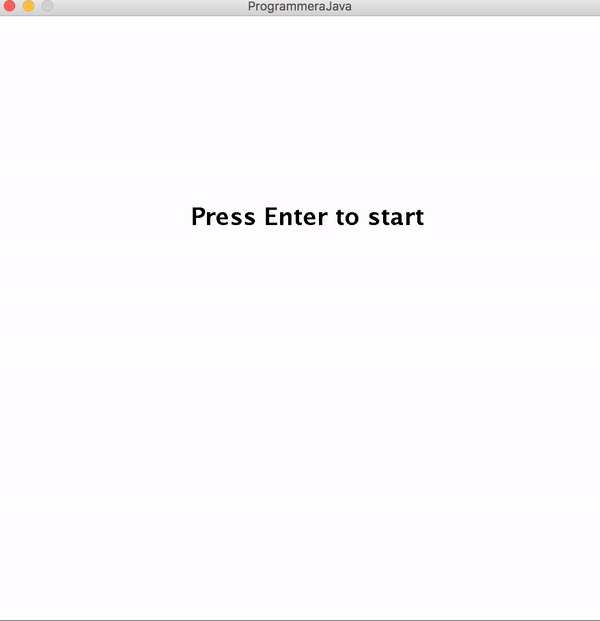
But first, let’s go have a look at some basic classes and methods that will be used in the game. These classes and methods are built-in classes in Java and can, of course, be used for several other purposes[/vc_column_text][vc_empty_space height=”50px”][/vc_column][/vc_row][vc_row css_animation=”” row_type=”row” use_row_as_full_screen_section=”no” type=”full_width” angled_section=”no” text_align=”left” background_image_as_pattern=”without_pattern”][vc_column][vc_column_text]
Previous Page | Next Page
[/vc_column_text][vc_empty_space][/vc_column][/vc_row]